Situation: When attempting to run Excel on a PC, you may receive this error message: We’re sorry, but Excel has run into an error that is preventing it from working correctly”
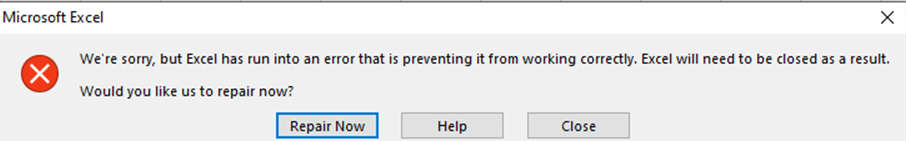
Resolution 1: Check the status of Windows update. You may need to download and install the Latest Windows update and restart the computer.
Resolution 2: Run Office repair.