When the client wants to setup a new printer as default, he doesn’t see the options.
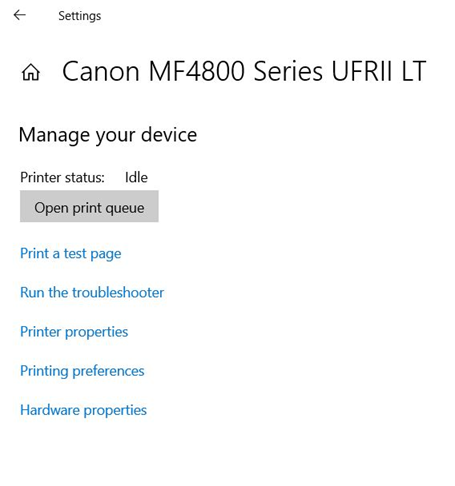
Cause: the Windows is managing the default printer.
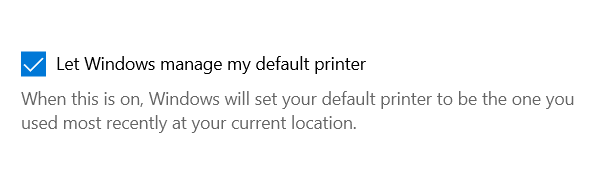
Resolution: Disable “Let Windows manage my default printer” and then setup the default printer. To do that, go to Settings>Devices> Printer & Scanners. Uncheck “Let Windows manage my default printer”.
Click on the Printer you want to se it up as default printer. Click on Manage.
Now, you should have an option to setup the default printer.
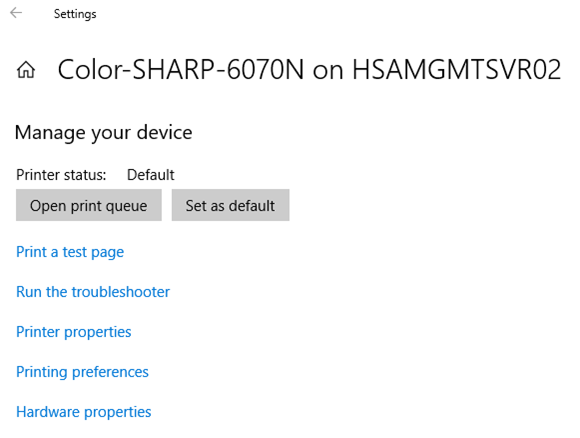
Please view this step by step video: