- Downloads and install Plantronics Desktop App and Hub/Firmware.
- Install latest Windows updates.
Month: June 2021
Can’t access some websites using Microsoft Edge and Google Chrome
Situation: the client WFH and access company private websites through VPN. Now, he can’t access some of websites inside.
Troubleshooting: 1. He can’t use Microsoft Edge and google Chrome to access those websites. However Firefox works fine.
2. He has clear the cache on both Edge and Chrome.
3, finally, we find IT enabled DNS over HTTPs recently on their firewall. Disable DoH fixes the problem.
Dell Server E1000 Failsafe, Call Support E1215 1.8V
Situation: The client has a Dell PowerEdge 2950 server running Windows 2012 R2. The server has a problem to start with this error: E1000 Failsafe, Call Support E1215 1.8V.
Troubleshooting: Online suggestion:
The issue you are seeing is due to a problem with either the motherboard, riser, or a PCI card in that riser. To start troubleshooting which one, take the server down to the minimum hardware required to POST. That is removing everything in the server but the folowing;
- System board
- Processor (with heatsink) in socket 1
- Two sticks of memory in memory slots 1 and 2
- 1 power supply
- Control panel (to turn on system)
- Sideplane
- Both PCI risers; PCI-e in center slot, (PCI-e or PCI-X) in left slot
We fixed the problem by reset the memory.
Mitel phone shows anonymous instead of the username
Situation: Mitel phone shows anonymous instead of the username.
Resolution: 1. Switch from soft phone to desk phone.
Resolution 2: Make sure the phone is setup correctly in the ShoreTel\Mitel server. in our case, the Primary phone port is setup 00-10-49-26-C5-C1, but it using 00-10-49-38-T5-09. Click GO PRIMARY PHONE that fixed the problem.
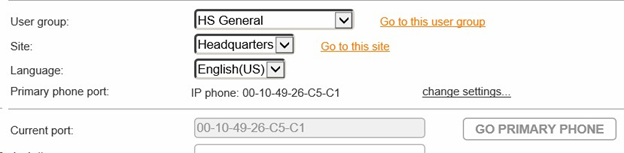
Can’t edit PDF file using Adobe Acrobat V9
Situation: When edit a PDF sent by someone, you may not be able to do so. The PDF shows (SECURUED).
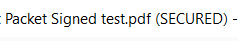
Resolution 1: If you receive this PDF form someone, you may need to upgrade Adobe Acrobat to a new version.
Resolution 2: You may try to print the file to PDF using Adobe PDF or Microsoft Print to PDF.
Please view this step by step video:
You cannot change security on this document because the document is signed or certificate
Situation: When opening or saving a PDF file, you cannot change security on this document because the document is signed or certificate. you may receive this message: You cannot change security on this document because the document is signed or certificate.
Resolution 1: If you receive this PDF form someone, you may need to upgrade Adobe Acrobat to a new version.
Resolution 2: You may try to print the file to PDF using Adobe PDF or Microsoft Print to PDF.
Veeam Backup failed: The user name or password is incorrect. Failed to process [isFileExists].
Situation: The client is running Veeam backup v10 to backup their VM. Veeam Backup failed with this erro: The user name or password is incorrect. Failed to process [isFileExists].
Changing user doesn’t fix the problem.
Resolution 1: Restart Veeam services or restart the Backup server.
Resolution 2: Upgrade to Veeam v11.
Problem to setup default printer on Windows 10
When the client wants to setup a new printer as default, he doesn’t see the options.
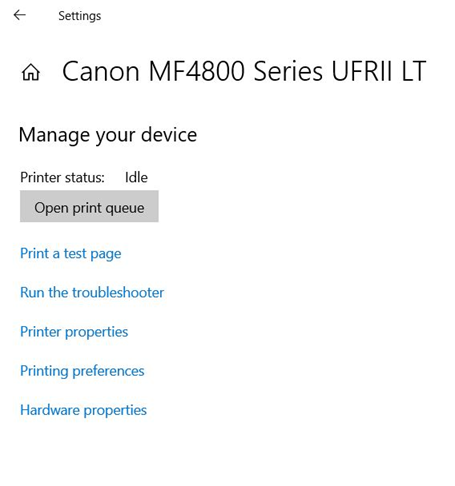
Cause: the Windows is managing the default printer.
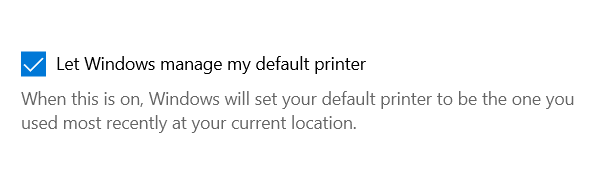
Resolution: Disable “Let Windows manage my default printer” and then setup the default printer. To do that, go to Settings>Devices> Printer & Scanners. Uncheck “Let Windows manage my default printer”.
Click on the Printer you want to se it up as default printer. Click on Manage.
Now, you should have an option to setup the default printer.
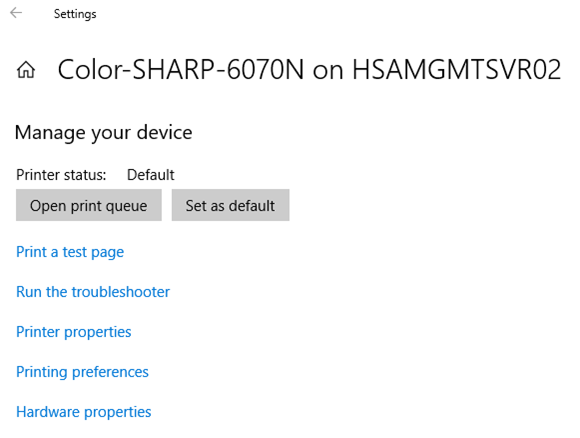
Please view this step by step video: