To setup DHCP on a WiFi router, you may have many options. This article shows some cases.
Case 1: A home user has Comcast Internet Service. By default, the xfinity modem assigns 10.1.10.0/24 IP address. He would like to change to 192.168.11.0/24.
1. Login xfinity website, for example https://10.1.10.1
2. Navigate to Gateway>Connection>Local IP Configuration.
3. Modify the IPv4 settings.
Tip: You have an option to restore default settings.
Case 2: The small company has Windows 2012 R2 DC with DHCP. They would like to use the same DHCP and LAN.
In this case, we can setup DHCP Relay.
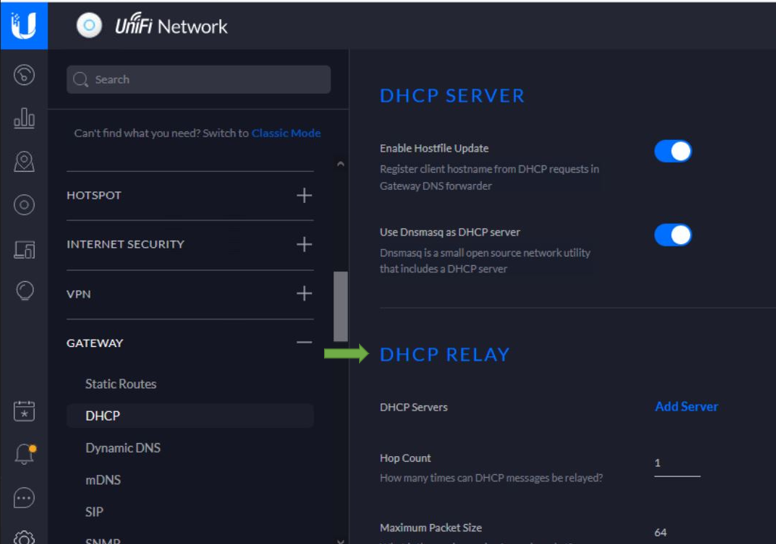
Please view this step by step video: