The client just migrated their DNS to a different server using a different IP address. This article shows how to modify the DNS Server on Paloalto Firewall based on PA-850.
1.Login PA-850.
2.Go to Device>Setup>Services.
3.Click on Settings icon.
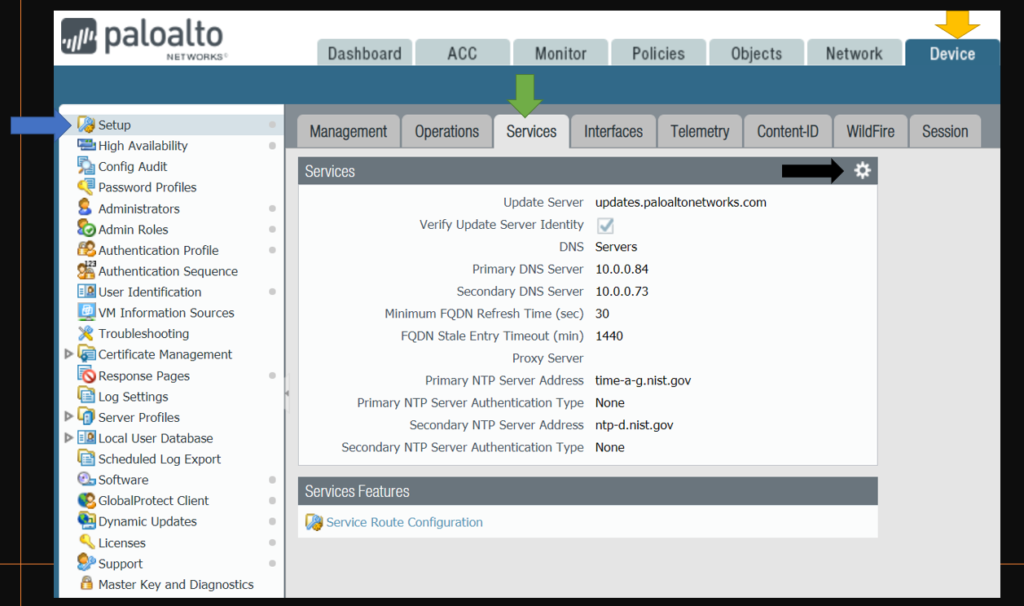
4. You can modify the DNS Server here.
5. Click OK to close.
6. Click the Commit to save the configuration
Please view this step by step video: