Situation: When the client tries to repair or Uninstall Office 365, he can’t see it in Control Panel>Programs & Features as show next page.
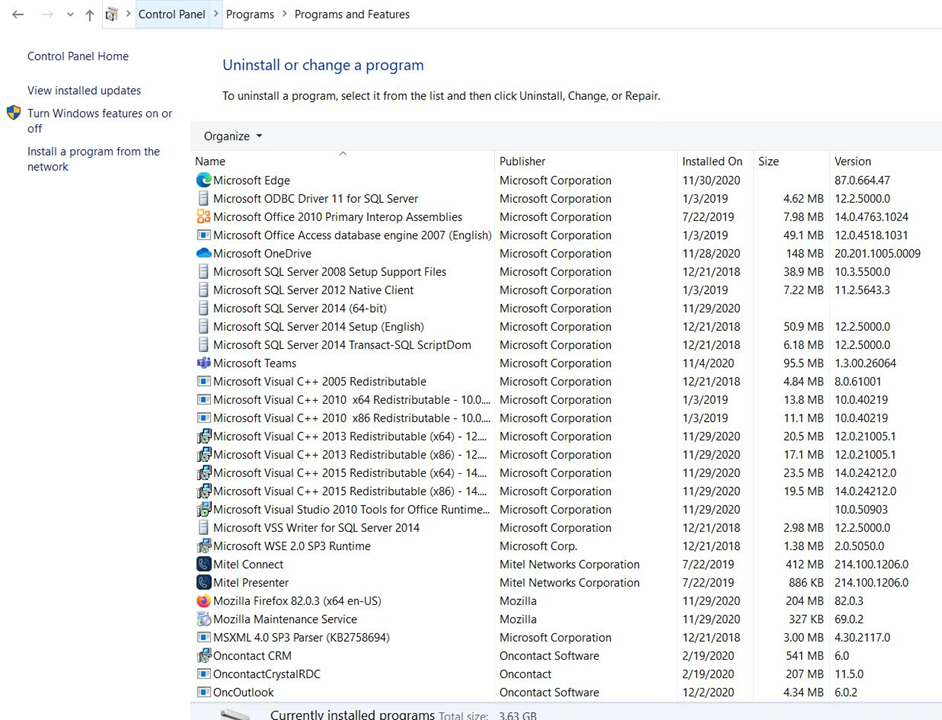
Troubleshooting: We did similar problem after a Microsoft Update. To repair or uninstall Office 365, go to Settings>Apps>Apps & Features. Double click on Microsoft Office Desktop Apps. To uninstall click Uninstall.
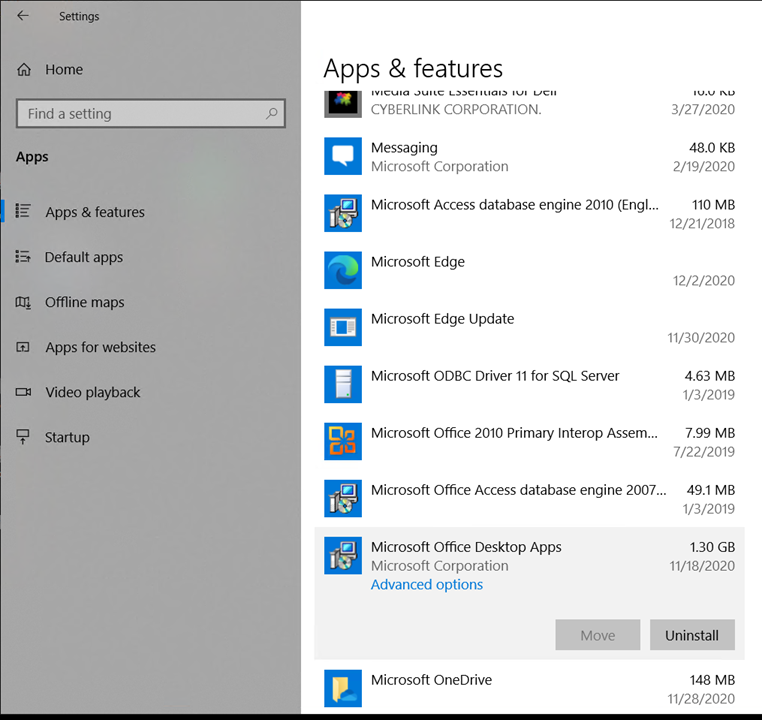
In popup, click Uninstall again
To repair, click on Advanced options.
You will have these options: Set default apps, Terminate, Repair, Reset and Uninstall.
In the bottom, you have options to uninstall induvial apps.
Or type office in the Search bar, the click on App settings.
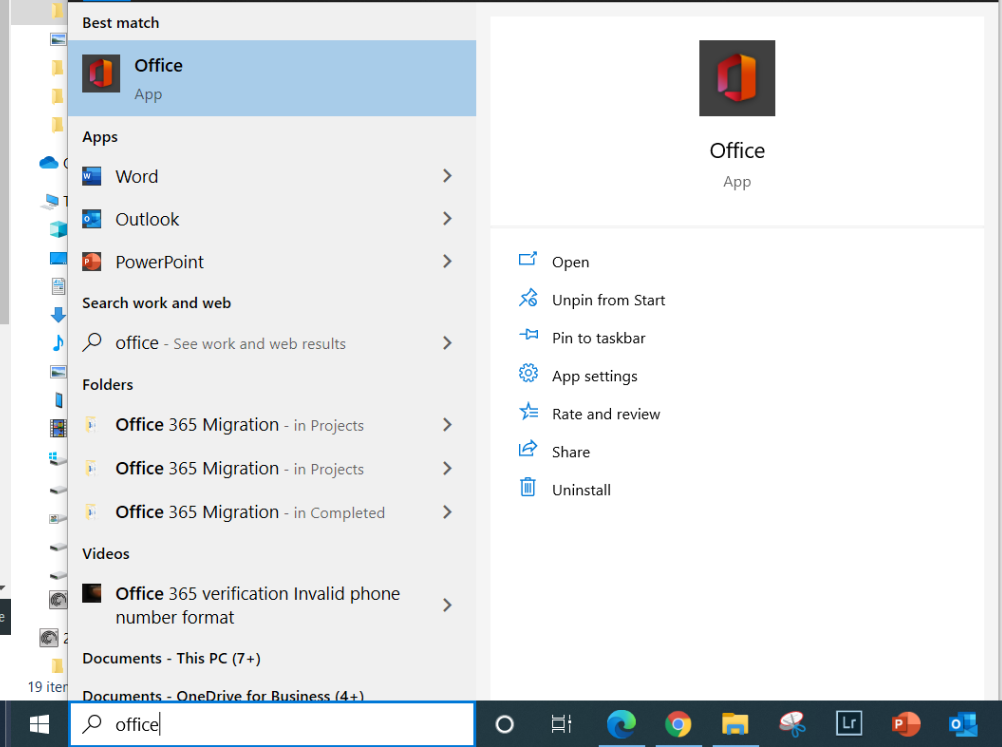
In Office page, move down. You will have Repair, Reset and Uninstall options.
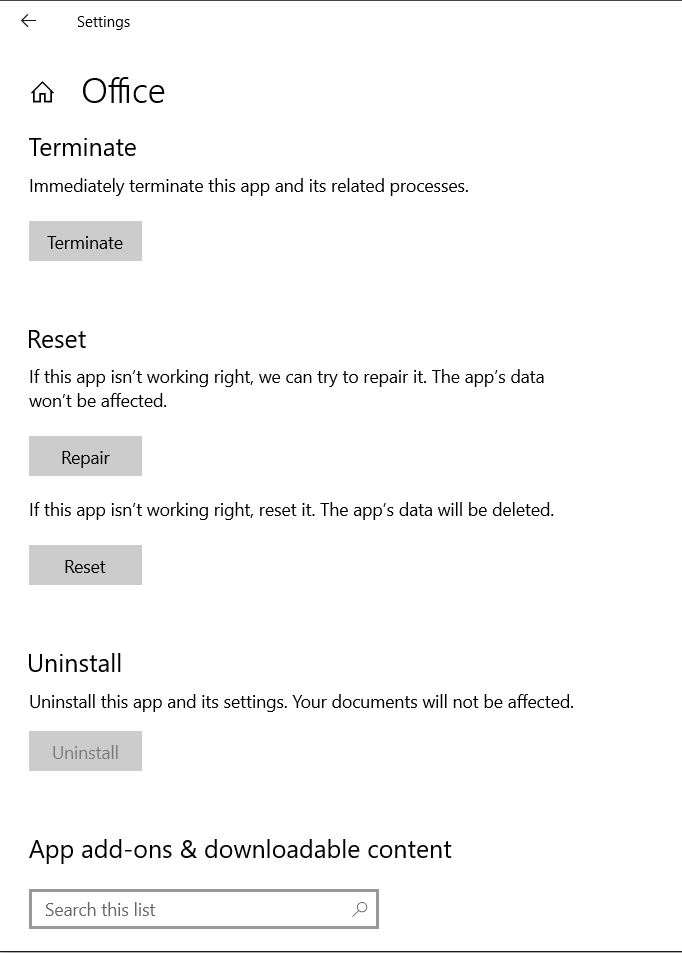
Please view this Video:
Please view this step by step video: