Case 1. The client’s domain name is companyname.mydoamin.com, he doesn’t know which is the domain name. If their have correct name resolution or DNS setup, either pre-windows 2000 name compnayname or GQDN companyname.mydoamin.com should work.
Case 2. In above case 1, only pre-windows 2000 name compnayname works, GQDN companyname.mydoamin.com doesn’t. The reason for this, it could be the mydoamin.com is the public domain name. If you ping mydoamin.com and get a public IP address. You may not be able to join the domain use the public domain name, like mydoamin.com. In this case, you may create A record in your DNS and point the mydoamin.com your local private IP address. Otherwise you must use pre-windows 2000 name like compnayname in out above example.
Case 3. in above case 1 and 2, pre-windows name doesn’t work also. one resolution is install WINS server on your DC.
Case 4: in above case 1 and 2, none of pre-windows name or FQDN works. In this case check the DNS settings. In one of our cases, the client use their router as DNS server. it is recommended to setup DNS on the DC and each client use the DC DNS as primary DNS server.
Case 5. in other case, the client setup a laptop using WiFi. However, the WiFi uses different IP range from wired. Using Wired connection fixes the problem.
Case 6. Use network ID instead of Change to join the domain.
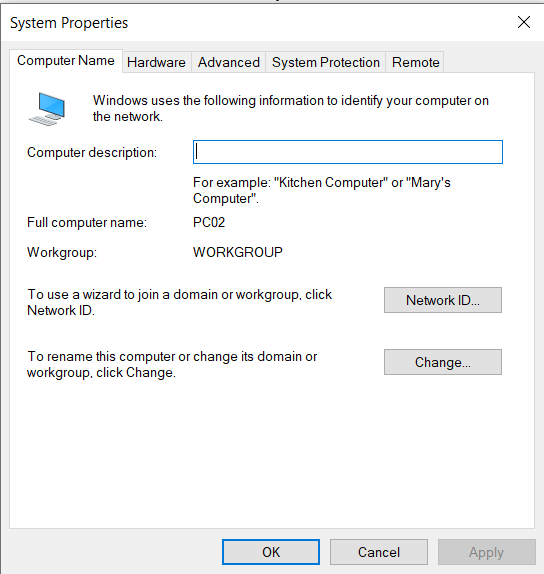
7. Using hosts or/and lmhosts.