You receive Error Code 0x80070005 when installing Windows update. that could be permission issue, out of space, missing some system files. Here some sugegstion.
- Make sure you login administrator account to do the update.
- Make sure you have enough space in the C drive.
- Disable anti-virus and Anti-malware and other security software.
- Use Windows Updates Troubleshooter: Go to Windows update page’ Click on Troubleshooting>Windows update.
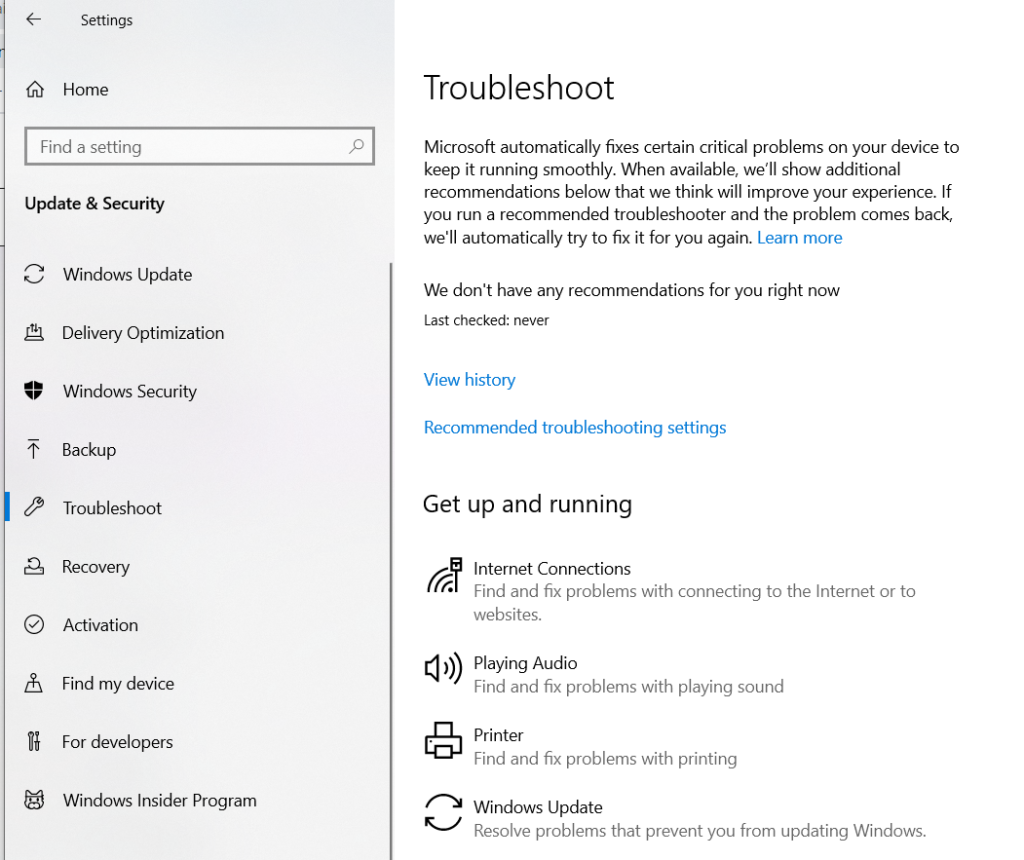
5. Run SFC: System File Checker (SFC ) is a Windows inbuilt utility that lets you scan and repair damaged and corrupt system files that might be hindering the update installation. Please refer to this post:
Many Windows and update problems can be fixed by running SFC.
6. Manually Update the Windows. Please refer to this post:
Download and install Windows 10 update manually
7. Download and install Windows update Assistant. Please refer to this post: