Situation: You may not see some apps such as notepad, paint, WordPad after a Windows update.

Troubleshooting: Some people have reported they don’t have Notepad after Windows update KB4565503 or Windows 10 build 19041.388, version 2004.
To enable these apps, please follow these steps and we use Notepad as example.
- Open Settings by click Start>Settings.
- Go to Apps > Apps & features.
- Under Apps & Features, click on Manage optional features.
- Click on Add a feature.
- Select Notepad from the list of available features.
- Click on the Install button.
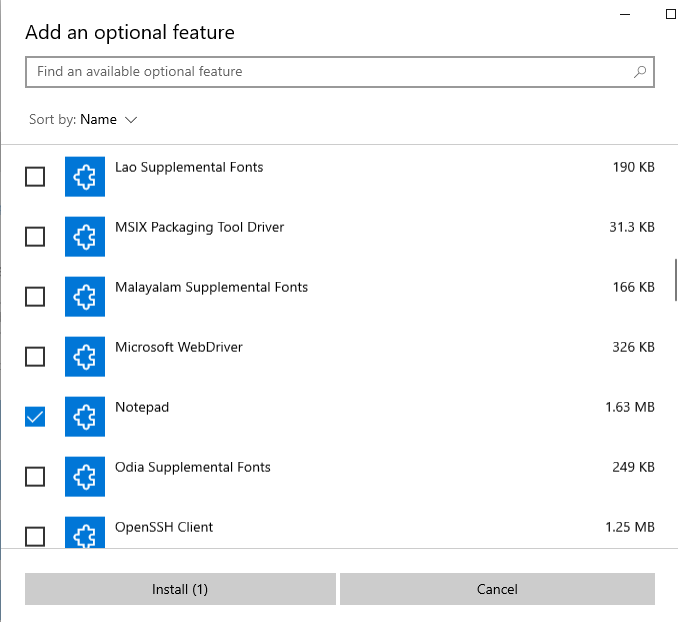
If you still don’t have Notepad, you create Notepad shortcut from C:\WINDOWS\system32\notepad.exe.
Please view this step by step video: