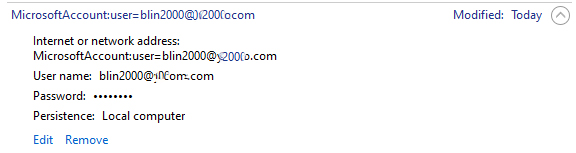Situation: The user receive receive this message when running Outlook 2016: Your computer’s Trusted Platform Module has malfunctioned. If this error persists, contact your system administrator with the error code 80090030.

Resolution 1: Modify registry
1. Close Outlook.
2. Type Regedit in Windows search box to open it.
3. Go to HKEY_CURRENT_USER\Software\Microsoft\Office\16.0\Common\Identity, find or create REG_DWORD and set the “EnableADAL” value to 0.
4. Restart computer
5. log out Outlook and log back in.
Resolution 2: Run repair Office online by going to Control Panel>Programs and Features. Right click on Office 365 and then change.
Resolution 3: If it is Outlook issue, try to reset email profile.
Resolution 4: Reset Office credentials from Credential Manager
- In the Search bar and type in ‘credential manager. ‘ Press the Enter key.
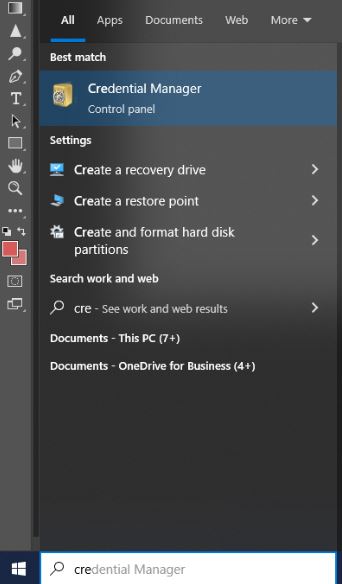
2. Select Windows Credentials and scroll down to your Microsoft office account credentials.
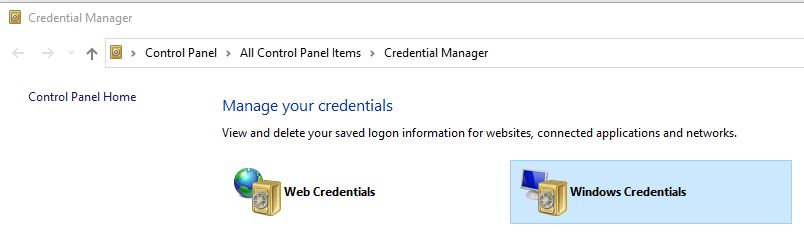
3. Select your Teams login information and click on the Remove button