Situation: We are running Adobe Acrobat 9 on Windows 10. When printing a word document to PDF, we get this is the log popup:
%%[ ProductName: Distiller ]%%
Calibri-Bold not found, using Courier.
%%[ Error: invalidfont; OffendingCommand: xshow ]%%
%%[ Flushing: rest of job (to end-of-file) will be ignored ]%%
%%[ Warning: PostScript error. No PDF file produced. ] %%
Troubleshooting: 1. This could be font issue. Go to “Devices and Printers”. Right click on Adobe PDF printer. Choose printer preferences from Adobe PDF settings tab.
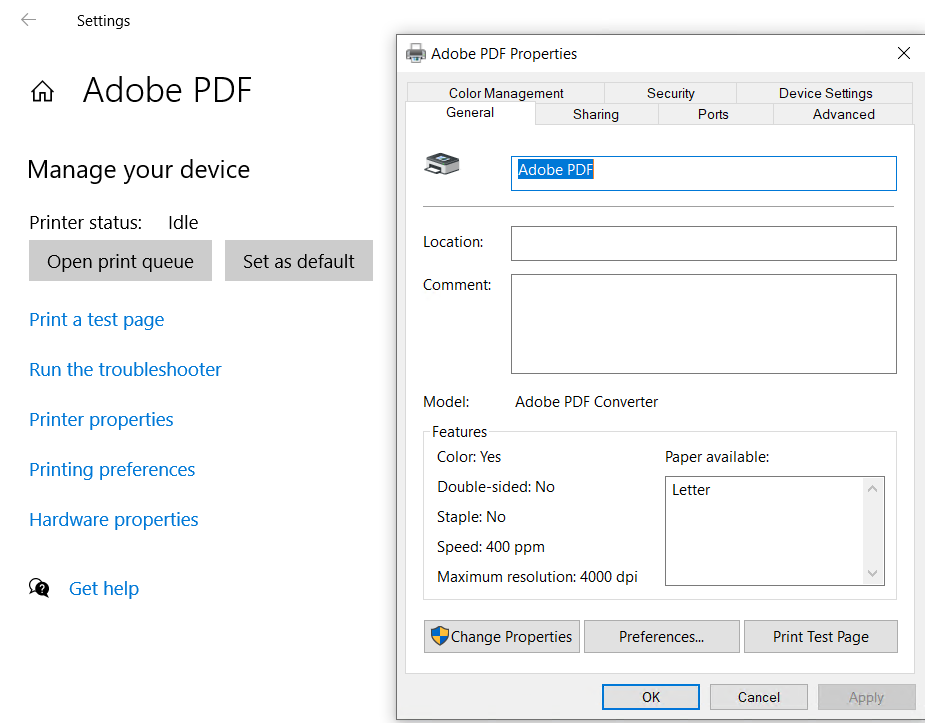
Uncheck “Rely on system fonts; do not use documents fonts”
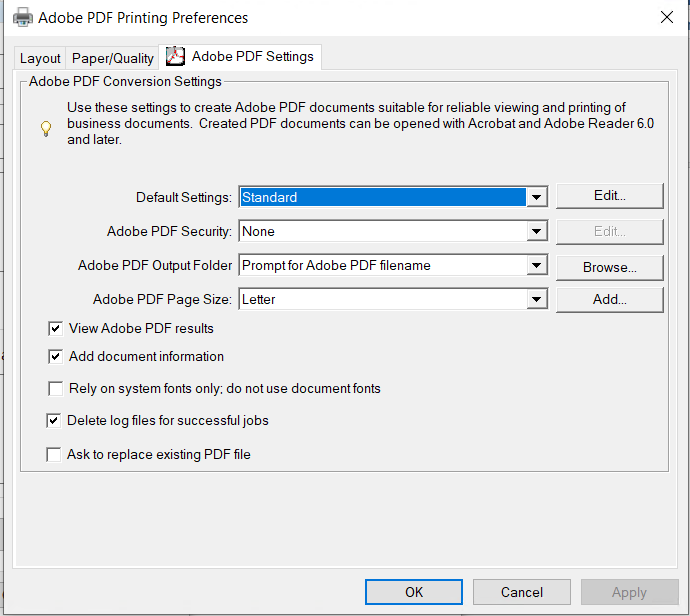
2. Restore the Adobe Acrobat.