Situation: The client created a group on Office 365 and two external email contacts. However, he can’t add those external email addresses to the group.
Troubleshooting: He created the external contact in Office 365 and they not not DC users. However, the group he create is for DC (Create a group with blue color in below screenshot) . Therefore, he can’t see them in the DC group. What he should do is creating a Distribution list under Office 365 (New Office 365 group).
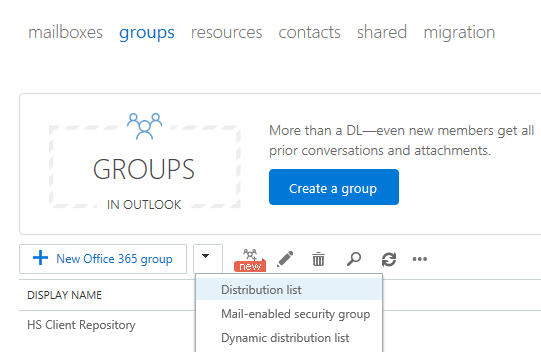
This how to mat help: