Situation: the user uses Plantronic BT600 as headset for her ShoreTel/Mitl phone. She can dial but can’t hear any thing.
Troubleshooting: 1. If the Windows 10 had a new update installed, you may want to install latest Plantronic software.
2. Make sure computer uses the headset. Move the mouse and point to sound icon. It should show the headset connection.
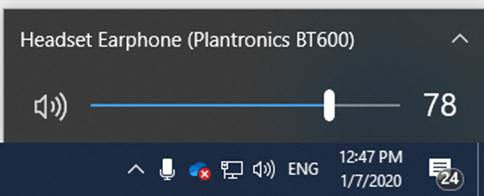
3. If Headset is incorrect, right click sound icon, select Open Sound settings. In Sound, make sure the correct headset used.
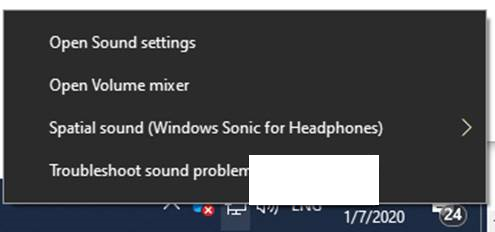
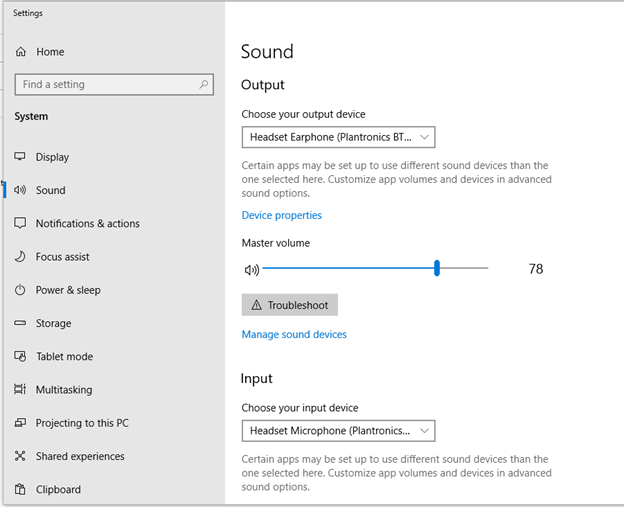
If you move the volume bar, you should hear the test sound.
4. The Bluetooth headset may connects to multiple devices such as mobile phone. You may disable other devices connection and use for the phone only.