Situation: Whenever the user send printer job to a HP printer, it shows Memory Full” message on the printer panel and then stop.
Troubleshooting: We find it was using different printer driver. Changing to HP printer driver fixes the problem.
Situation: Whenever the user send printer job to a HP printer, it shows Memory Full” message on the printer panel and then stop.
Troubleshooting: We find it was using different printer driver. Changing to HP printer driver fixes the problem.
Situation: The client just gets a new Canon Image printer. She can’t print two sides. If she tries, the program will close automatically.
Troubleshooting: In most cases, this is printer driver issue. Try to use PCL6 driver.
Situation: The client has a FTP server using Syncplify.me. Some of FTP users have a problem to access the FTP server with this “Could not read from socket: ECONNABORTED – Connection aborted” error.
Troubleshooting: It could be FTP over TLS issue. try to use Only use plain FTP.
Situation: The client has a FTP server using Syncplify.me. Some of FTP users have a problem to access the FTP server with this “GnuTLS error -110 in gnutls_record_recv: The TLS connection was non-properly terminated” error.
Troubleshooting: It could be FTP over TLS issue. try to use Only use plain FTP.
Situation: The client has some Windows 2012 R2 servers as RD servers. The RD Server keeps having some problems and getting this event ID:
Log Name: System
Source: Microsoft-Windows-TerminalServices-Licensing
Event ID: 4105
Level: Warning
Description:
The Remote Desktop license server cannot update the license attributes for user in the Active Directory Domain “chicagotech.net”. Ensure that the computer account for the license server is a member of Terminal Server License Servers group in Active Directory domain “chicagotech.net”.
If the license server is installed on a domain controller, the Network Service account also needs to be a member of the Terminal Server License Servers group.
If the license server is installed on a domain controller, after you have added the appropriate accounts to the Terminal Server License Servers group, you must restart the Remote Desktop Licensing service to track or report the usage of RDS Per User CALs.
Win32 error code: 0x80070005
Troubleshooting:
Situation: The Client reports a DNS problem. Sometimes, some computers can’t access some servers.
Troubleshooting: in DNS Manger, we find two of DCs have the same IP address. Correcting the DNS A record fixes the problem.
Situation: When the user tries to delete a folder, she gets this message: The action can’t be completed because the file is open in Windows Explorer. In the folder, all files have been deleted except thumbs.db.
Resolution: 1. Windows only uses the thumbs database if you’re browsing files in Windows Explorer with a view that requires Explorer to pull thumbnail data for display. You can avoid this error by changing the view to Details.
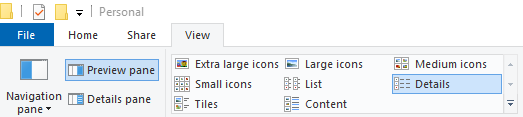
2. Disable Windows from creating and caching local thumbnails by Group Policy. Run gpedit.msc. User Configuration -> Administrative Templates -> Windows Components -> File Explorer. Enable “Turn off caching of thumbnails in hidden thumbs.db files”.
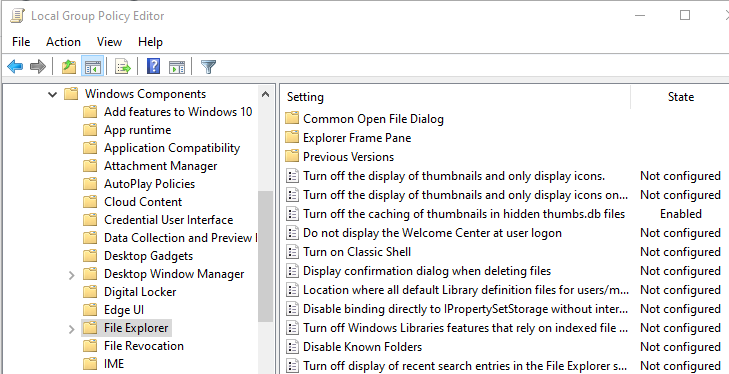
3. Disable Windows from creating and caching local thumbnails by the Registry Editor. Run regedit.exe. Navigate to HKEY_CURRENT_USER\Software\Policies\Microsoft\Windows\. Create new DisableThumbsDBOnNetworkFolders DWORD key. Modify it to change the value from 0 to 1.
Situation: The client just installed new Canon C5440i printer. One of users can’t print from Outlook. Whenever she tries, the Outlook crashes.
Troubleshooting: 1. Repairing Outlook doesn’t fix the problem.
2. Upgrading Office 365 doesn’t fix the problem.
3. We fix the problem by add new PCL6 driver.
Situation: The client has a Windows 2012 R2 as RD Sever. When they run QWINSTA.exe to access remote session, they receive “Access denied” message. If they run this command from the console or run as administrator, it works. They would like to know if it is possible to run this command as administrator automatically.
Resolution: yes, if they create a shortcut, they will have an option to run it as administrator. Please refer to this how to:
Situation: The client would like to run a program as administrator automatically.
Resolution: create the program shortcut, you should have an option to run it as administrator. Right click on the shortcut, go to Properties>Shortcut. Check Run as administrator.
