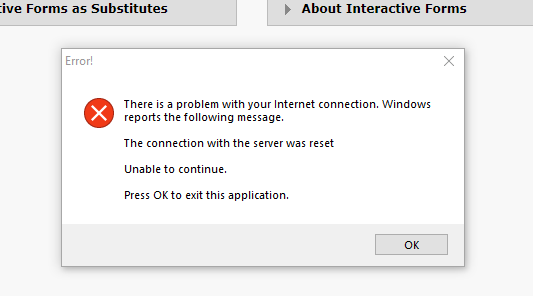Situation: The client uses Barracuda Backup a VM. It gets this error: System State – Error during backup initialization.
Troubleshooting: 1. vssadmin list writers shows this error:
Writer name: ‘System Writer’
Writer Id: {e8132975-6f93-4464-a53e-1050253ae220}
Writer Instance Id: {6a0d330d-1683-4b11-adb6-8e2849bae709}
State: [8] Failed
Last error: Inconsistent shadow copy
2. If we disable backing up System State, the backup works.
resolutions: 1. Restart these services: :
Com + Event System
Cyriptograpic service
VSS
Barracuda Agent
2. If above solution doesn’t fix the problem, you may want to restart the server.
here is the case summary.
Here is a problem backing up the System State “Win32 Services Files” and the system state writer is in s failed state so, that needs to be restarted and you may want to look into the “tsredirect.exe” as that seems to be the cuprit, it may have been installed or uninstalled wrong or the link is bad, not sure.
File List: Path = \\filesvr01\data\temp\ts_redirect\application files\tsredirect_1_0_0_17, Filespec = tsredirect.ex
The system Writer is in a failed state
Writer name: ‘System Writer’
Writer Id: {e8132975-6f93-4464-a53e-1050253ae220}
Writer Instance Id: {6a0d330d-1683-4b11-adb6-8e2849bae709}
State: [8] Failed
Last error: Inconsistent shadow copy
You can try restating :
Com + Event System
Cyriptograpic service
VSS
Barracuda Agent
If this does not work and the writer fails then there is a issue in the registry and the path above.