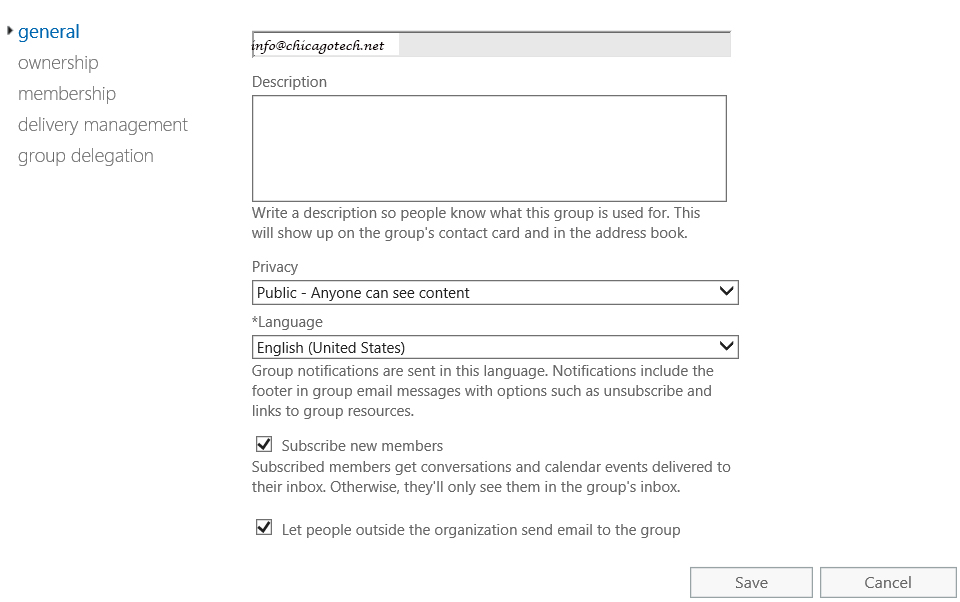Situation: The client just created a distribution group email in Office 365. The members of the group send and receive email without any problems. However, other company users can’t send the email to the group with this message: “The group sales@chicagotech.net isn’t set up to receive messages from info@chicagotech.net”.
Troubleshooting: most users were migrated from their Exchange server. This group was created in Office 365. If you check the the Group Type and Status in Office 365, you can see the different.
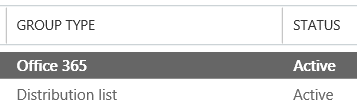
Even their email addresses are in the same domain name, but the group types are different. We fixed it by enabling “Let people outside the organization send email to the group” as shown below.