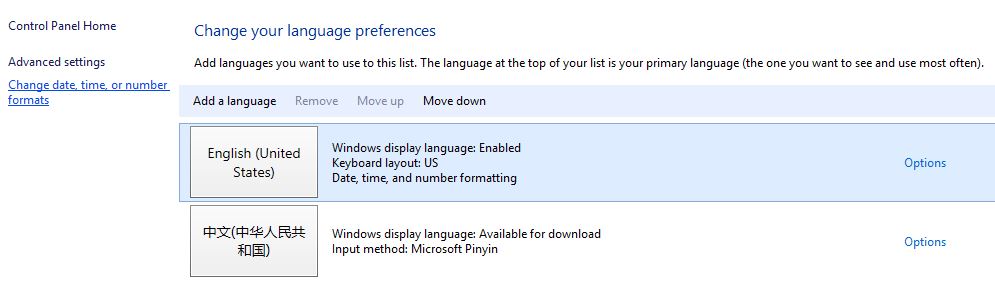Q: The Microsoft Edge and Chrome change the Language from English to Chinese. The Windows still uses English as Language. I can’t figure out how to change it back to English.
Chicagotech.net: Assuming the Language is English and Region is US in the Control Panel Region, you may follow these steps to change from Chinese back to English.
- Click Internet Options in Control Panel.
- In General, click Luanguages.

3. Click on Set Language Preference.

4. Move the English to the top.