
Home | Site Map | Net How To | Net Issues | Cisco How To | Articles | Forums | Services | Donations | Careers | About Us | Contact Us|
 |
Home | Site Map | Net How To | Net Issues | Cisco How To | Articles | Forums | Services | Donations | Careers | About Us | Contact Us| |
|
|
|
|
Setup Wireless in Windows 7 1. Turn on or enable wireless if you haven't done so. 2.Double-Click the wireless network icon in the Windows® Notification area or in Network Connections. 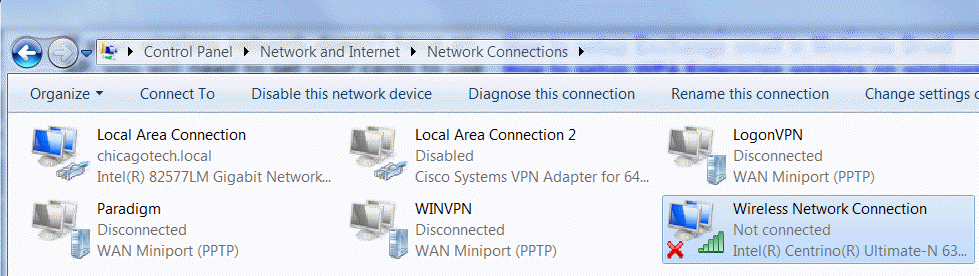
3. Double-click on the wireless you want to connect. then follow the instruction to setup the wireless. 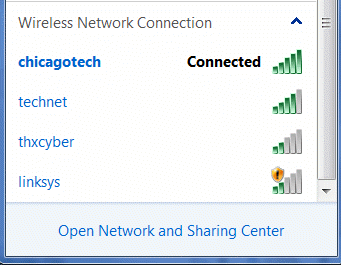
Note 1. Click the Refresh icon on the upper right corner to refresh the list Note 2. You may need to key in a password or passkey to access a secured network. Post your questions, comments, feedbacks and suggestions Related Topics
This web is provided "AS IS" with no warranties.
|