
Home | Site Map | Net How To | Net Issues | Cisco How To | Articles | Forums | Services | Donations | Careers | About Us | Contact Us|
 |
Home | Site Map | Net How To | Net Issues | Cisco How To | Articles | Forums | Services | Donations | Careers | About Us | Contact Us| |
|
|
|
|
How to setup Wireless Enterprise on Dell WLAN
Card Utility 1. Open Dell WLAN Card Utility. 2. Highlight the Wireless and click Edit. 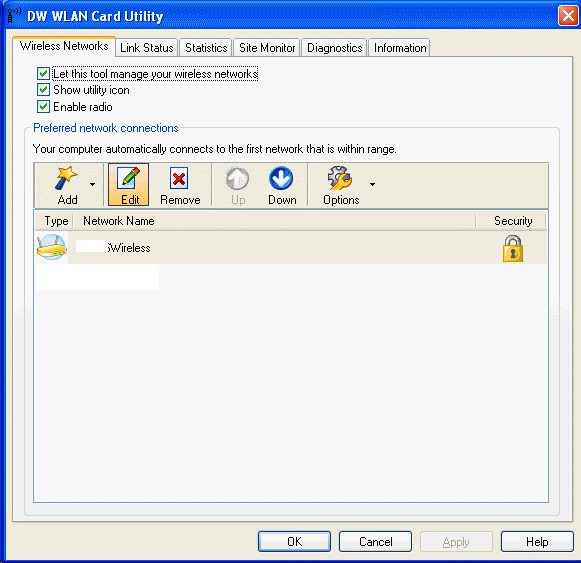
3. In the Wireless Network Connection Settings, select PEAP in EAP method. 4. In the User Name/Password, you have two options, Prompt for user name and password and Use Windows user name and password. 5. Click OK to save the settings. 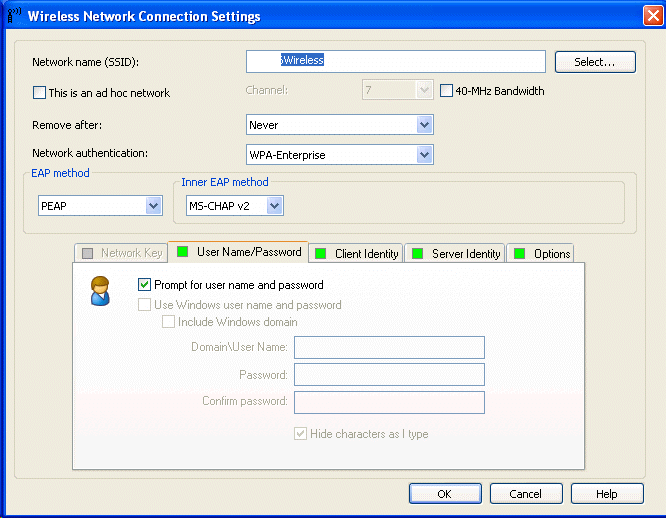
Post your questions, comments, feedbacks and suggestions Related Topics
This web is provided "AS IS" with no warranties.
|