After closing excplorer.exe, you can't run any program from Start - Resolution with screenshots
Situation: After closing excplorer.exe, the Desktop doesn't show any thing
and you can't start any program from Start.
Resolution: You can run a program from Task Manager.
1. Press ctrl+Del+Alt and select Task Manager.
2. Click File>New Task (Run).
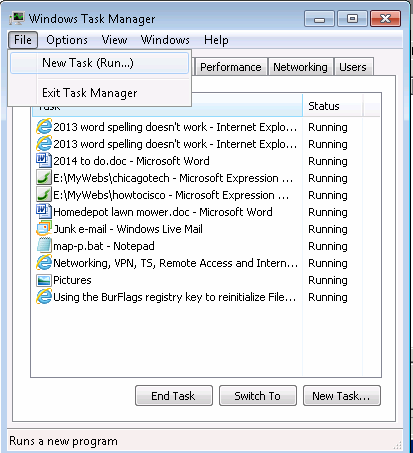
3. Type the program path, for example C\Windows\Explorer.exe. That should run Windows Explorer.
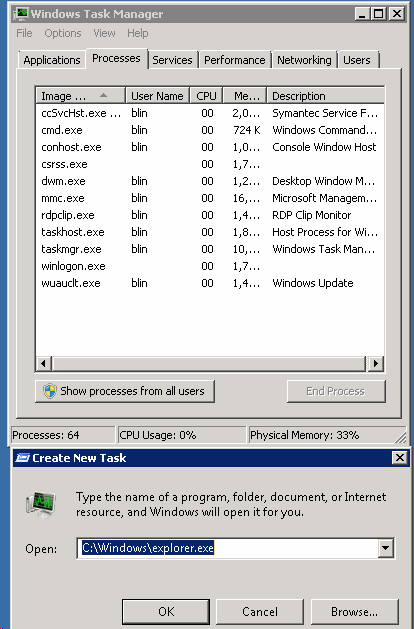
Related Topics